Introduction
Serial and parallel are the two basic data transfer techniques of modern technology. These two methods allow different electronic devices to communicate with each other.
Serial communication transmits single data in a channel while parallel communication transmits multiple data simultaneously over various channels. Serial communication is comparatively less expensive and simple. USB, HDMI, RS232, and Bluetooth are based on serial communication.
However, we will explain the differences between serial vs parallel communication in detail in this article. Let’s dive in.
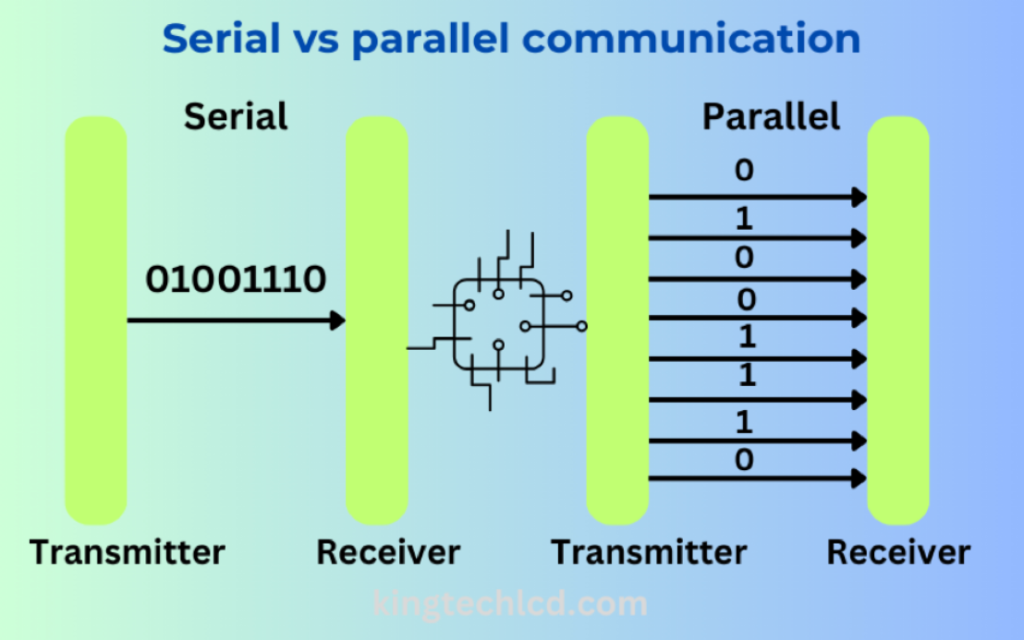
Article Directory:
- Introduction
- Basic to the Data Transmission
- Serial Communication
- Advantages of Serial Bus Communication
- Disadvantages of Serial Bus Communication
- Parallel Communication
- Advantages of Parallel Bus Communication
- Disadvantages of Parallel Bus Communication
- Serial vs Parallel Communication: A Comparison Table
- FAQs
- Bottom Line on Serial vs Parallel Communication
Basic to the Data Transmission
Electronic devices transfer data based on the unit ‘bit’. The bit per second (bps) is the lowest unit value of data that can be enlarged to bytes. Eight bits are equal to one byte.
Computers identify bits as ‘1’ or ‘0’ like ‘on’ and ‘off’ of a switch. All the data we input in the computer is converted into these ‘1’ or ‘0’. Computers don’t understand languages except these bits (‘1’ or ‘0’).
Electronic devices manage audio, video, images, or text as a broken sequence of 0s and 1s which are known as bits together.
Serial Communication
Data is transmitted bit by bit over a single communication channel in a serial communication method. Here the data bits are transmitted in a sequential series one after another. The receiving device collects and reassembles these data bits together to initiate it as a complete message.
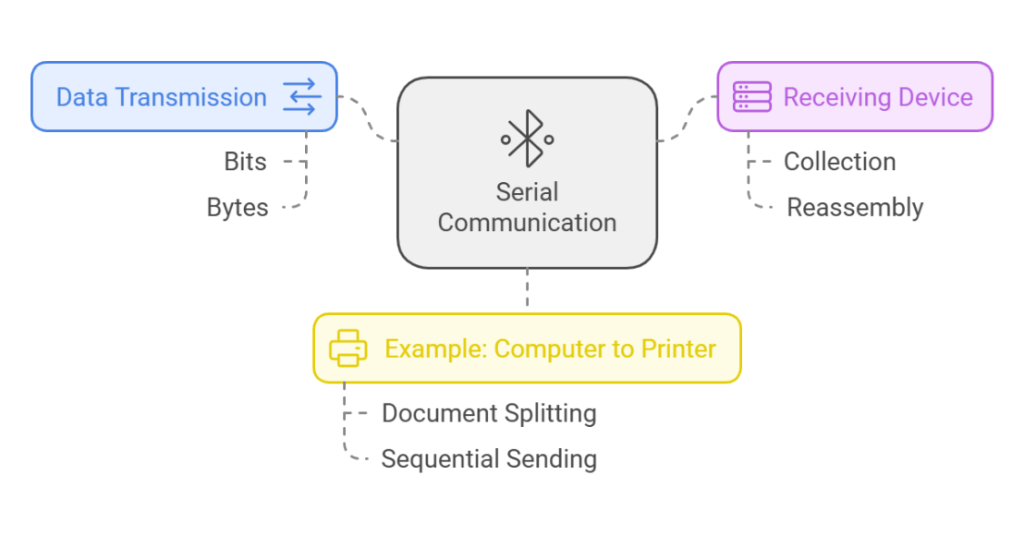
For example, connecting a computer to a printer is a serial communication. When you send a document to print, your computer doesn’t transmit all the data together. It breaks the document into smaller sequences of data i.e. called bytes and then processes it. Here is how the serial data communication works:
- Serial Data Preparation: Your computer or device takes the document (data) and converts it into a series of bytes.
- Serial Data Transmission: The computer sends these bytes one bit at a time over a single wire (usually a USB cable) to the printer.
- Data Synchronization: The computer and printer use a clock signal to synchronize the data transmission. This ensures that both devices are reading the data at the same rate.
- Data Reception: The printer receives the data as bits one after one and reassembles them into bytes.
- Result (Printing): The printer interprets the bytes and prints the document.
The Telegraph system was the earliest device that transmits data by serial communication for long-distance communication. Serial communication protocols like USB, RS232, MIPI, and SPI are widely used in computer systems, telecommunications, embedded systems, OLEDs, and LCDs.
Advantages of Serial Bus Communication
Serial bus communication is simpler than parallel communication. It requires fewer (just two for data and ground) cables to complete the communication process. The less wire use reduces the set-up costs of the system.
Serial communication is a flexible and versatile communication standard. It can be used for various devices and protocols.
Disadvantages of Serial Bus Communication
Serial communication is slower than parallel communication, especially for large data transfers.
It can sometimes struggle to synchronize the data.
Parallel Communication
Parallel communication is a data transmission method that sends and receives multiple bits together over multiple wires or channels. This data is transmitted as a group of bits (8 bits). Here a cable is dedicated to transferring a single bit and transferring 8 bits in 8 different cables. It is like a multi-lane highway where 8 cars travel together in their lane. Here is how the parallel communication works:
- Parallel Data Preparation: The data is divided into bits and transferred as bytes (8 bits each) at parallel communication.
- Simultaneous Data Transmission: Each bit of the data is transmitted over a dedicated wire at the same time.
- Parallel Data Reception: The receiving device receives all the bits of a byte together.
- Data Reconstruction: The received bits are assembled together to form the original data to show the results.
Advantages of Parallel Bus Communication
Parallel communication has several advantages such as high speed, simplified data synchronization, and less possibility of error.
As parallel communication transmits multiple bits at once, it can transfer data significantly faster than serial communication.
Parallel communication is commonly used in devices like external memory, scanners, and printers, where a high data rate is essential.
Disadvantages of Parallel Bus Communication
Parallel communication needs multiple channels to transfer data. It makes the data communication complex and increases the overall cost of the system.
The parallel communication method is more susceptible to noise and error. Signal degradation may also occur in parallel communication in long-distance communication.
Serial vs Parallel Communication: A Comparison Table
In short, serial communication transmits data one bit at a time over a single channel, while parallel communication transmits multiple bits simultaneously over various channels.
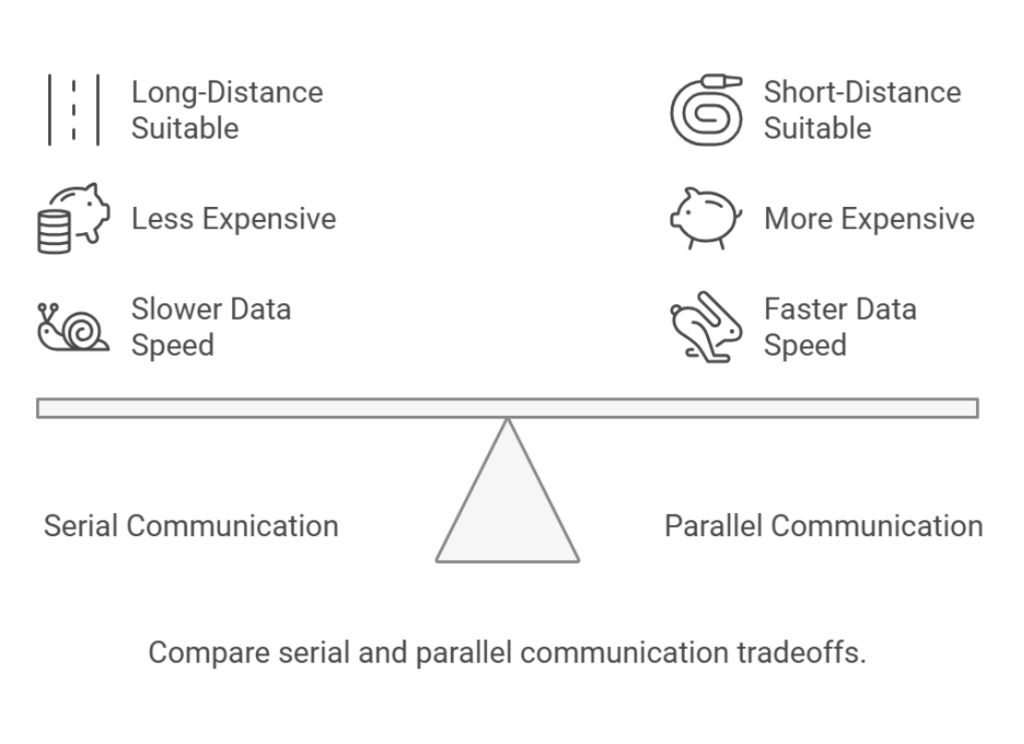
Here is the comparison table of these two communication methods. These comparison tables of serial vs parallel communication will help you to have a quick look at the parallel serial port.
| Feature | Serial Communication | Parallel communication |
| Data Transmission Method | Transmits one bit at once | Transmits multiple bits together as a byte |
| Number of Wires | Serial communication usually needs two wires | Parallel communication requires multiple wires |
| Data Transmission Speed | Data transmission is slower in serial communication | Data transmission is faster in parallel communication |
| Cost | Serial data transmission is less expensive | Parallel data transmission is more expensive |
| Noise Immunity | It is highly immune to the noise | It is highly susceptible to the noise |
| Communication Distance | Serial communication is suitable for long-distance communication | Parallel communication is suitable for short-distance communication |
| System Complexity | Serial communication is simple as there are fewer wires | Parallel communication is complex for multiple wires |
| Common Applications | USB, RS-232, Bluetooth, and Wi-Fi use serial communication method | Older printer ports and internal computer buses use parallel communication method |
FAQs
Is HDMI serial or parallel?
HDMI is a serial data transfer interface. It stands for High Definition Multimedia Interface. HDMI is used to transfer audio and video signals between devices.
Is Bluetooth a serial communication?
Yes, Bluetooth is a serial communication type. But it is not like the traditional serial communication protocol. It works on the radio frequency. So it is a radio frequency communication (RFCOMM) protocol that follows the serial communication protocol.
Is USB serial or parallel?
Yes, a Universal Serial Bus (USB) is a serial bus protocol. It uses serial communication to transfer techniques to transfer data. USB uses token and host scheduling for communication. It has no visible pin like the parallel cables.
What is the major difference between a serial and a parallel port?
The main difference between serial and parallel ports is that the serial port can transfer a single data flow and the parallel port can transfer multiple data flow. Serial ports have fewer pins and a simple and compact design. The parallel port has more pins with multiple data lines.
Modems, serial mice, and older networking devices are serial ports. Printers, early scanners, and other devices that required high-speed data transfer over short distances use parallel ports.
Bottom Line on Serial vs Parallel Communication
Serial and parallel communication methods are basic to modern data transmission. Choosing the right one depends on your requirements, such as distance, speed, and cost. Our effort on serial vs parallel communication will help you make the right decision.
However, serial bus communication has become the standard method for most applications due to its flexibility and reliability. Parallel communication, on the other hand, still finds relevance in specific high-speed scenarios.
