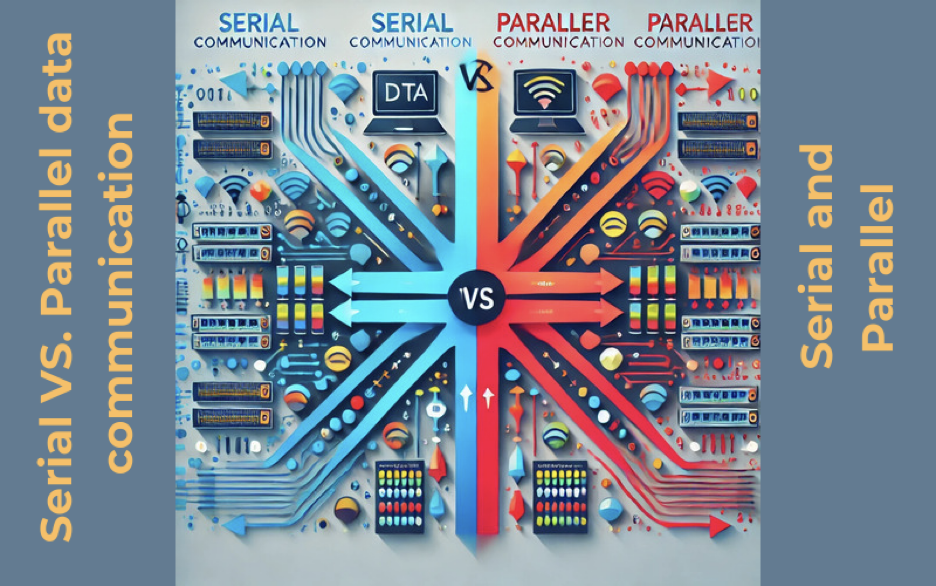Serially is a term in communication technology that refers to the sequential data transfer method. This technique is widely used in data transfer, electronic circuits, and software systems. Data transfer occurs in a specific linear order in a serial communication system.
The serial system transfers data bit by bit in a single channel or wire.
However, let’s learn “what does serially mean” with its advantages, applications, and more.

Article Directory:
- What Does Serially Mean?
- Explanation of What Does Serially Mean?
- Types of Serial Communication
- Application of Serial Communication in Display Technology
- Advantages of Serial Communication Techniques
- FAQs
- Bottom lines on “what does serially mean”
Explanation of What Does Serially Mean?
Serially refers to the one-bit data transmitting and receiving method at a time over a single communication channel or wire. This concept is the basis of serial communication used in modern devices and networks.
How does serial communication work?
In serial communication, data is broken down into a stream of bits. The bit is the smallest unit of a digital system that computers and modern devices understand. Bits refer to the 0s and 1s which sometimes means off and on or low and high.
These beats are transmitted one after the other over a communication channel such as wire, fiber optic cable, and wireless signal. Then they are decoded and reassembled into the original data at the receiving end in a serial communication technique.
Types of Serial Communication
There are two types of serial communication i.e. synchronous and asynchronous.
Synchronous serial communication: The data bits are sent in a shared clock signal for synchronization in the serial communication technique. For example, communication techniques in:
- Serial Peripheral Interface(SPI), and
- I2C
Asynchronous serial communication:The data bits are sent without a shared clock in the asynchronous communication technique. Here the start and stop bits indicate the beginning and end of the data. For example, communication techniques in:
- Universal Asynchronous Receiver-Transmitter ( UART), and
- RS-232 .
Applications of Serial Communication: Serial communication has wide applications in the following technologies and devices-
- Peripheral Devices: Peripheral devices such as USB, serial ports(RS-232), and I2C use serial communication to connect with keyboards mice, and sensors.
- Data transmission: Data transmission technology and fiber optics use serial communication techniques for transmitting data over long distances.
- Embedded system: Serial communication technology is also used in microcontrollers and circuit modules such as UART, SPI, and I2C.
We already learned “what does serially mean” and the basic concepts related to the technique. Now let’s see the application of serial communication in modern display technology.
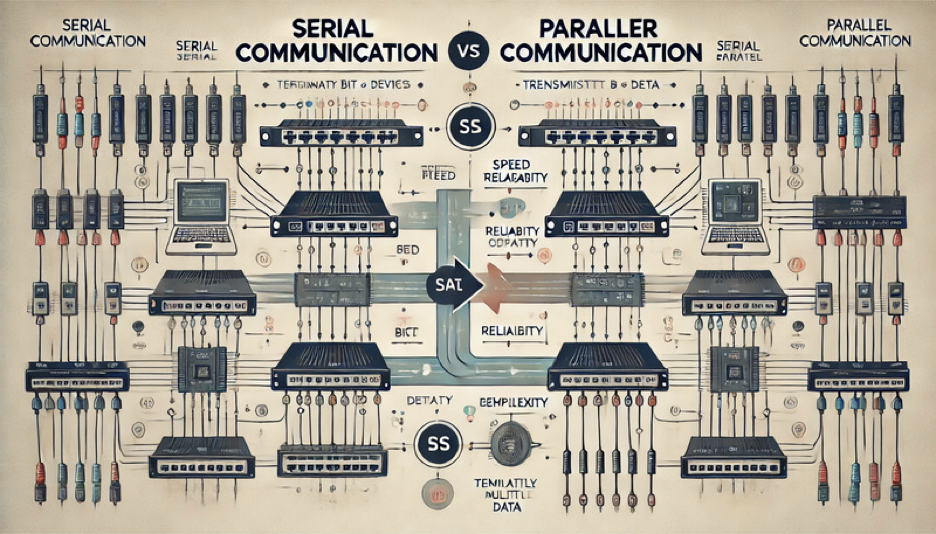
Application of Serial Communication in Display Technology
Serial communication technique plays an essential role in display technology. It enables precise and efficient data transmission for image standards. It also controls signals and connections between devices. The following are the key applications of serial communication in display technology:
Embedded displays and devices: Serial communication protocols are used to send commands or pixel data in small embedded systems like industrial control panels.
Monitor Firmware Control: Manufacturers use serial communication to update firmware in monitors and televisions. For example, UART and other similar protocols are used in debugging and other internal diagnostics.
High-Resolution Video Transmission: Serial system is used in different high-resolution video transmission systems like:
Display Port (DP): The display port uses serial communication for high-bandwidth video and audio data transmission. It enables ultra-high resolutions(e.g. 4K and 8K) with maximum refresh rates of the monitor technology.
HDMI (High-Definition Multimedia Interface): HDMI uses serial communication-based protocol to transmit digital audio, video, and control signals between source devices. For example, blue-ray players, computers, and TV displays use serial communication.
Embedded Display Interfaces: Embedded display interfaces like eDP (Embedded Display Port) and MIPI DSI (Mobile Industry Processor Interface) use serial communication. This technology is popular in laptops, tablets, and smartphones for efficient and high-speed serial data transfer to displays.
Touchscreen Display: Serial communication technique is used in the touch controller. Serial interfaces such as I2C or SPI communicate between the touchscreen controller and the processor. This ensures smooth data transmission of touch inputs to the main system.
Digital Signage: Serial communication is used in commercial digital signage systems, such as airports, malls, and train stations. Digital signage like RS-232 uses serial ports for remote control of display settings. The data transfer technique is also used in ethernet and serial bridges. Serial-over-IP technology helps manage display systems over multiple networks.
LED Display and Video Walls: LED display and video walls use serial protocols like SPI or proprietary standard protocols to control dynamic functioning.
Serial communication is also used in large-scale display synchronization and control. It ensures uninterrupted video playback in the system.
VR and AR Displays: Serial communication is used in virtual reality (VR) and augmented reality (AR) headsets. They use high-speed serial protocols like MIPI DSI to transmit video data to its compact high-resolution displays.
Monitor Control and Debugging: Service technicians and developers use serial communication (e.g., RS-232) to interface with monitors and displays. They update the firmware, diagnose and check errors, and perform the calibration and testing tasks.
Interactive Displays and Kiosks: Serial communication protocols manage the data flow of interactive displays and kiosks. It transfers data between the embedded processors and displays of ATMs, information kiosks, and interactive whiteboards.
Automotive Displays: Infotainment systems and digital instrument clusters use CAN (Controller Area Network) or MIPI DSI serial protocols to connect control units and the displays.
Smart TVs and IoT Displays: Serial communication enables remote control, firmware updates, and interaction with external devices in smart TVs and displays. They use UART and I2C serial protocols for those operations.
Advantages of Serial Communication Techniques
Serial communication protocols are the key techniques for data transfer and interactions among processors, controllers, and displays. It has several advantages in the data transfer and receiving process.
- Reduced Data Interference: Serial communication has minimum data distortion and interference due to a sequential single-channel data transferring method.
- Simple Wiring: A few wires are used in serial communication, reducing the system’s complexity and manufacturing costs.
- Versatility: Some serial communication protocols like USB-C are compatible with multiple devices. It increases the long-term usability of the USB-C.
- Scalability: The serial technique is scalable. It supports high refresh rates and resolutions.
- Reliability: Serial communication protocol is reliable. You can ensure synchronized and error-free transmission over longer distances using it.
FAQs
Why is data transmitted serially?
Serial data transmission is a popular data transmission method in communication technology. It is extensively used in long-distance communication.
The reasons behind its popularity are simplicity of wiring and hardware, long-distance data transmission, signal integrity, cost efficiency, and compatibility.
What is serial vs sequentially?
The serial and sequential data transfer techniques are related with distinct applications and meanings. Here are the key differences between these two terms :
Serially refers to transmitting and processing one bit or unit of data in a single line or channel. It focuses on the one-at-a-time operational nature of transferring data. It executes data-transforming tasks in a strict order, often in hardware or low-level systems.
For example: a Universal Serial Bus(USB) transmits one bit of data at a time serially.
Sequential data processing refers to processing data in a specific order, focusing on the logical sequence. It executes the code step by step reads and writes data in a specific order.
For example: The sequential data processing of a program in a loop one after the other.
Is USB serial or parallel?
USB is a serial communication standard. USB data is transmitted one bit at a time in a single data path. This is the main difference between serial communication the parallel communication standards. In parallel communication, multiple bits are transmitted simultaneously in multiple data paths. The following are the key properties of a USB serial data protocol:
- In serial communication, data is transmitted one after the other which is suitable for distance communication. On the other hand, parallel communication experiences signal degradation and synchronization issues.
- USB serial data transfer protocol supports various speeds from low speed (1.5 Mbps) to super speed( 5 Gbps and above in USB 3,3.1 and 3.2)
- USB serial data transfer allows simple tabling and connectors compared to parallel data transfer interfaces.
Bottom lines on “what does serially mean”
The term serially is the basic low-level data transfer technology. Serial communication ensures reliable and efficient data transfer and operations from USB devices to IoT systems. It has wide applications in the consumer electronics industry for its simplicity and cost-effectiveness.
We hope this article will help you understand “what does serially means” Its types, uses, and benefits. If you have further queries, please write in the comment section.